Tutorial: Building an AI-Powered RPG Level Generator#
In this tutorial, we’ll build a dynamic RPG level generator using LLMs and Jaclang’s by llm syntax. The tutorial covers creating a system that uses AI to generate balanced, progressively challenging game levels.
The system creates game levels automatically through structured data types for spatial positioning and game elements, progressive difficulty scaling that adapts to player progress, and dynamic map rendering from AI-generated data.
You’ll write code, test it, and see AI-generated levels come to life.
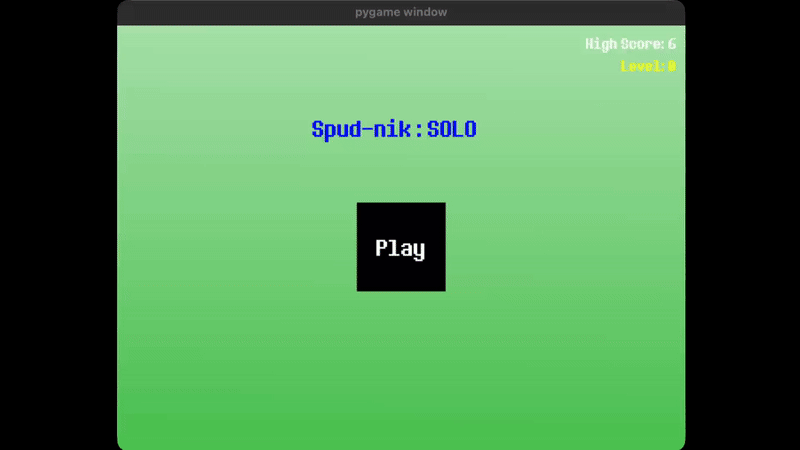
Prerequisites#
Required dependencies:
OpenAI API key configuration:
- Basic knowledge of Jaclang syntax
- Familiarity with game development concepts (optional)
Implementation Steps#
The implementation consists of the following components:
- Define Game Data Structures - Create the building blocks for the game world
- Implement AI-Powered Methods - Use
by llmto delegate level creation to AI - Build the Level Manager - Coordinate the generation process
- Test and Iterate - Run the system and validate AI-generated levels
Step 1: Define Game Data Structures#
What we’re going to do:
We’ll set up the core data structures for the game world: positions, walls, levels, and maps. These serve as a vocabulary that the AI uses to understand and generate game content.
Basic Position and Wall Objects#
Create a new file called level_manager.jac and start by writing the foundational objects:
Position(Lines 1-2) defines a point in 2D space.Wall(Lines 6-7) uses two positions (start_posandend_pos) to define a barrier.
Game Configuration Objects#
Next, define the main game configuration:
Level(Lines 9-13) describes rules.Map(Lines 16-20) describes actual placement of objects.
Step 2: Implement AI-Powered Generation Methods#
What we’re going to do: We’ll connect to an LLM (GPT-4o here) and define AI-powered methods for generating new levels and maps.
At the top of level_manager.jac, import the model:
glob llmsets up GPT-4o as our generator, withverbose=Trueso we can see detailed outputs.
Now define the LevelManager object:
-
The key parts are Lines 26 and 29: the
by llmkeyword makes the AI responsible for generatingLevelandMapobjects. -
For
create_next_level()(Line 26), we pass these arguments to retuen a complete level as the output:- Historical Context: last_levels ensures variety
- Difficulty Guidance: difficulty scales challenge
- Spatial Constraints: level_width, level_height
-
For
create_next_map()(Line 29) we return a detailed map as the output by:- Taking a high-level
Level - Generating specific positions for walls, enemies, and player
- Producing a balanced, playable layout
- Taking a high-level
AI Data Structure Understanding
The AI automatically understands data structures. When you pass a Level object, the AI knows about all its properties (difficulty, dimensions, enemy count, etc.) and uses this context to make intelligent decisions.
Step 3: Manage Level Flow#
What we’re going to do:
We’ll write logic to coordinate AI generation: keep track of past levels, scale difficulty, and return a new Level + Map.
Inside LevelManager, add:
This method executes the following sequence:
- Level Counter: Increments the level number
- Memory Management: Keeps only the last 3 levels
- AI Level Generation: Calls the AI to create a new level
- AI Map Generation: Requests the AI to generate map
- Difficulty Progression: Increases difficulty every 2 levels
- Return Results: Returns both the level config and detailed map
Now let’s add a visualization helper that converts maps into tile grids. Create a function that converts the AI-generated Map into game tiles:
Now:
- walls become
B - enemies become
E - player starts at
P - border walls wrap around the map
Step 4: Test the AI Level Generator#
We’ll test the system by generating AI levels and printing their difficulty, enemies, and maps.
Create a new file called test_generator.jac:
Run this script:
Expected output (AI may vary):
=== LEVEL 1 ===
Difficulty: 1
Enemies: 2
Walls: 3
Map:
BBBBBBBBBBBBBBBBBBBBBB
B..................B
B.....B............B
B..................B
B........E.........B
B..................B
B..........P.......B
B..................B
B.E................B
BBBBBBBBBBBBBBBBBBBBBB
Summary#
Now you have:
- AI Integration: Using
by llmsyntax to delegate complex generation tasks - Structured Data Design: Creating types that guide AI understanding
- Progressive Systems: Building difficulty curves and variety mechanisms
- Practical Application: Converting AI output into usable game content
The approach combines structured programming with AI creativity. The developer provides the framework and constraints, while the AI handles the creative details.
For more details access the full documentation of MTP.